Protecting Sensitive Electronics: The Vital Role of Insect Control in Telecommunications Headend Office
In the digital age, the backbone of our interconnected world relies heavily on telecommunications headend offices. These facilities house the critical electronic infrastructure that powers our internet, telephone networks, and data transmission systems. However, a seemingly unlikely threat can compromise the smooth functioning of these facilities: insect infestations. Time and time again, the UAF filter changeout team has found insects, particularly termites and other pests, have infiltrated these sensitive environments, causing a cascade of problems that underscore the importance of effective insect control.
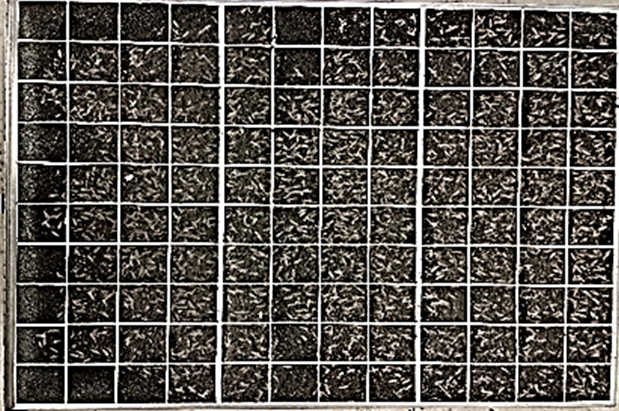
How common is this problem? Anecdotally, our UAF services folks estimate that they encounter bugs in approximately 25% of headend offices. There was even a high-profile example of this on last year’s US Cellular Undercover Boss episode!
The Silent Intruders
Telecommunications headend offices may appear impervious to the natural world, but the truth is that these facilities are not immune to pest invasions. Insects, including termites, ants, cockroaches, and beetles, are drawn to the warmth and humidity that these environments can provide. This attraction can lead to insects finding their way into the premises through air intakes, ventilation systems, or even tiny gaps in walls and floors.
The Consequences of Infestations
The presence of insects within a telecommunications headend office can have disastrous consequences. Some of these consequences include:
Equipment Damage: Insects can inadvertently damage sensitive electronic equipment. For instance, termites are known to chew through cables and wiring, leading to disruptions in connectivity and system failures.
Airflow Blockages: Insects can be pulled into air intakes, clogging filters and obstructing airflow. This compromises the cooling systems of the electronic equipment, leading to overheating and potential breakdowns.
Contamination: Pests bring with them dirt, debris, and microorganisms. The presence of insects can lead to the accumulation of waste materials that interfere with the proper functioning of equipment and create an unsanitary environment.
Fire Hazard: Some insects are attracted to sources of heat, including electrical components. This attraction increases the risk of short circuits and potential fire hazards, putting both equipment and personnel at risk.
Safeguarding Sensitive Environments
Given the potential risks associated with insect infestations in telecommunications headend offices, effective insect control measures are paramount. In addition to your more routine preventative maintenance at these sites, strategies that can be employed to mitigate these risks include:
Regular Inspections: Routine inspections should be carried out to identify potential points of entry for insects. Gaps, cracks, and openings should be sealed to prevent pests from infiltrating the facility.
Air Intake Protection: Install mesh screens or filters on air intakes to prevent insects from being pulled into the ventilation systems. Have an oddly shaped air intake that’s uncovered? UAF can design and manufacture custom filters to protect those spaces.
Maintain Cleanliness: Keeping the facility clean and free from debris reduces the likelihood of attracting pests. Regular cleaning, maintenance, and filter changeouts on all networking equipment also helps in identifying and addressing any infestations early.
Professional Pest Control: Engage the services of a professional pest control company experienced in dealing with sensitive environments. They can design customized pest management plans that target specific pests without harming the electronic equipment.
Environmental Modifications: Creating an environment that is less attractive to pests, such as controlling humidity levels and sealing potential food sources, can help prevent infestations.
Equipment-level Protection: Ensure that the protective screens in each piece of equipment, AKA your air filters, are regularly inspected, cleaned, and then replaced according to each manufacturer’s specifications. OEMs typically specify this in their manual, frequently based on a number of run hours or overall duration of service. Most common is a biannual filter changeout schedule. If you’re not sure what your equipment’s warranty specifies, UAF can help with that.
In an era where reliable and uninterrupted communication is essential, the protection of sensitive electronic equipment in telecommunications headend offices cannot be overstated. The threat posed by insect infestations, although not immediately apparent, is real and potentially devastating. By understanding the risks and implementing proactive insect control measures, we can ensure the smooth operation of our vital communication networks and safeguard the technological backbone of our interconnected world.
The team at Universal Air Filter can help Telecommunications Headend Managers and Technicians by conducting a thorough on-site inspection of the air filters installed in critical network gear and provide a detailed report of what is required for your next preventative maintenance initiative.
Contact Billy Gainey at [email protected] for further assistance.
